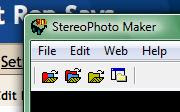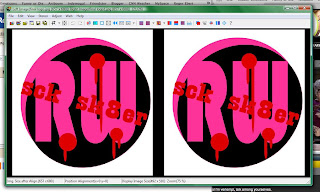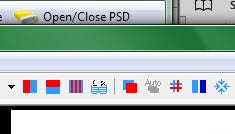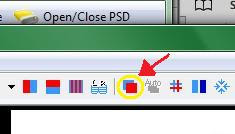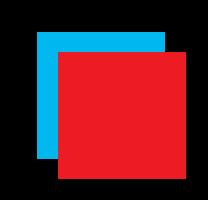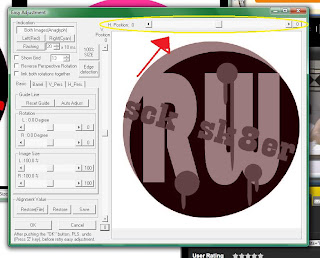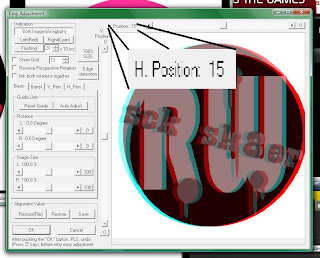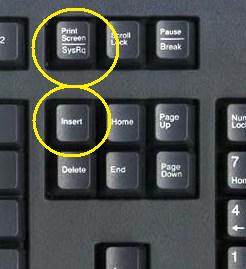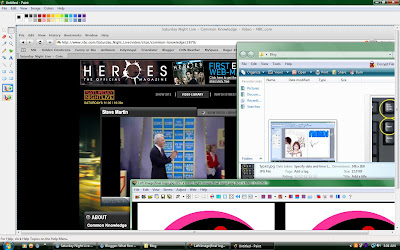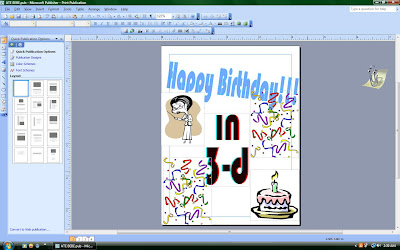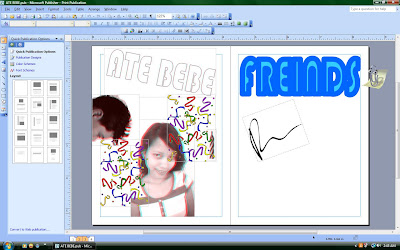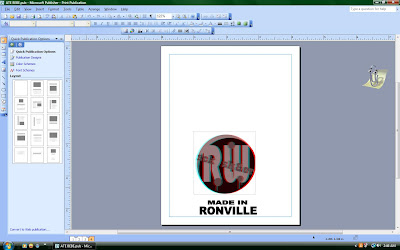Christmas has just pasted and i got a PSP. This is a neat piece of art right here! This is some of its features


My family is going to a mall far from our house. I decided not to go because I was napping and they woke me up in the middle of the day to go and I just didn't feel like it. I then remembered that there was a very good game shop there and I asked my dad if he could get any GTA for me and he said he'll look for it. They left me was alone with my dog, which is a very cute one year old pug.... Anyway, they were out for a very long time. They left at 2 PM and it was very exciting. They were gone for about 9 hours. They brought home some take out and a lot of stuff they bought. I was looking for the game. I couldn't find it. I asked my dad where it was and he had it in his hand and I was really happy. The only worry know was if it was going to work, and guess what, it did. I also got another game from Rockstar and it was called Bully. The cool thing about it was, it was the sequel to the first Bully. I spent longs nights of the game and so the Operation was a success!
I've been craving GTA allot for some reason and I really want to play it on PC or PS2. I really want to play